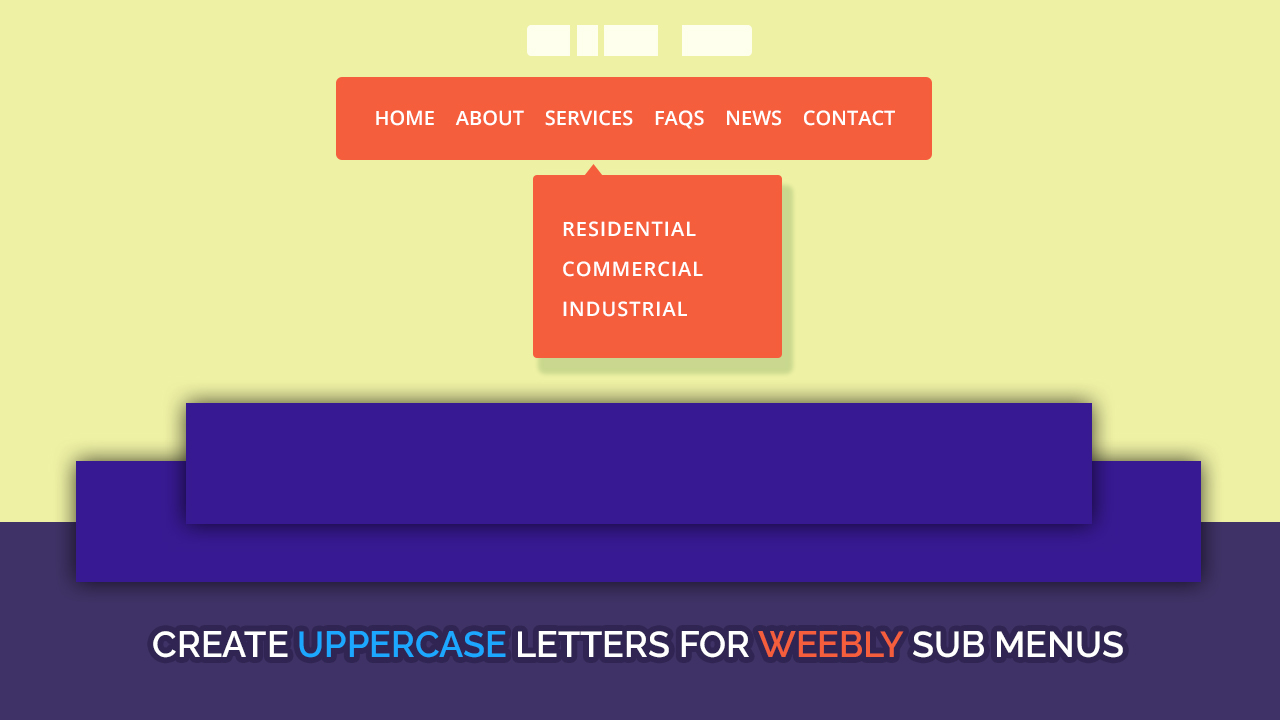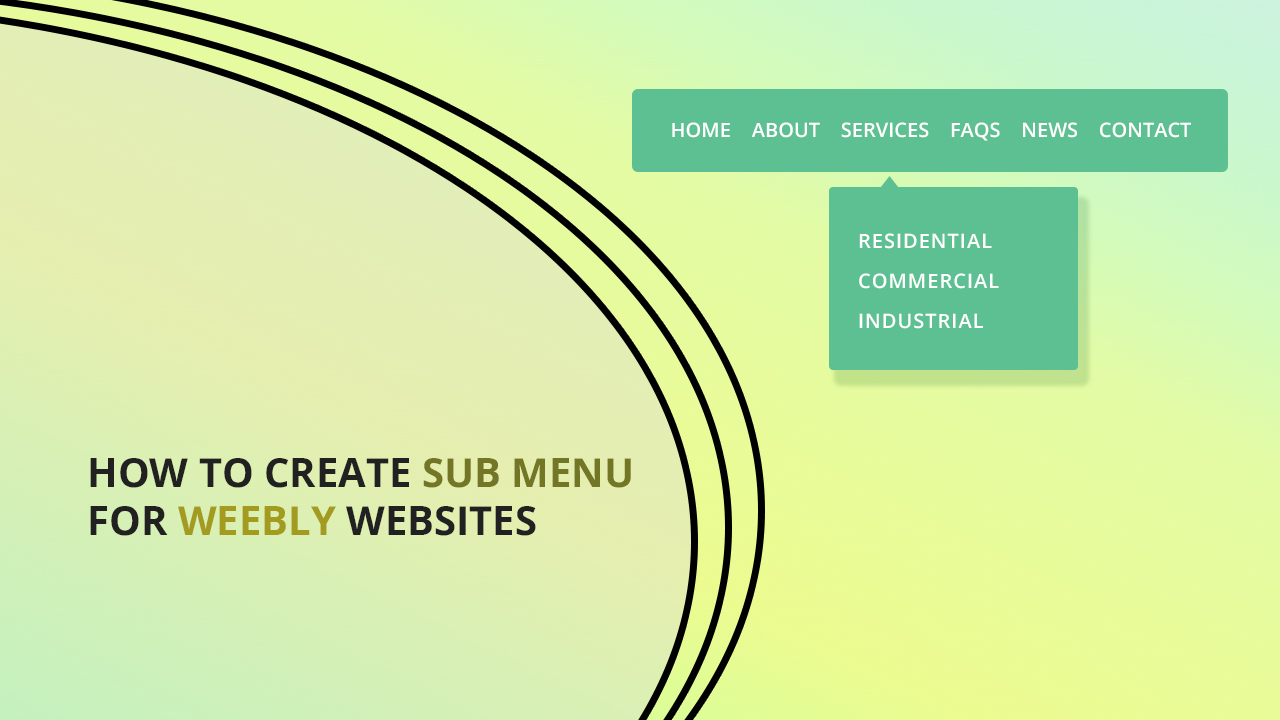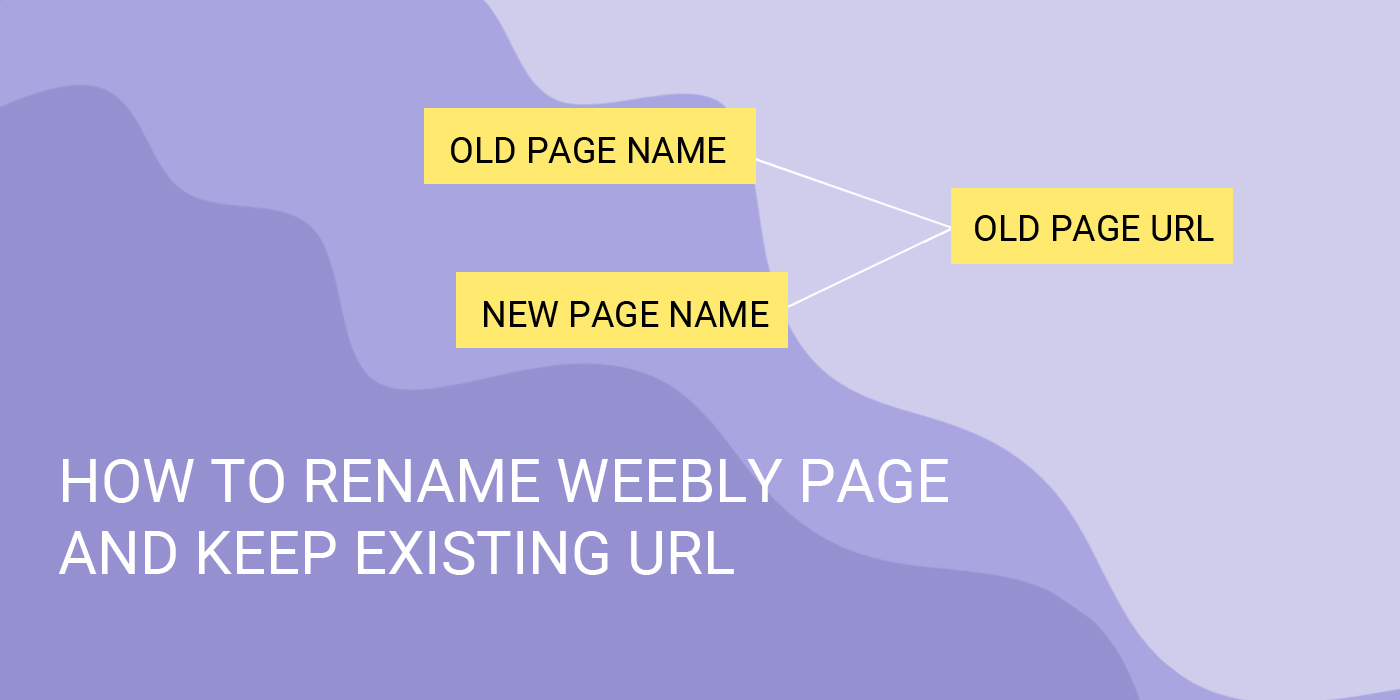If you have ever used the Weebly Designer platform, you can attest to the fact that ones of the most exciting features of that platform is the “Preview” button which makes it possible to preview a website.
What’s so exciting about the preview, you ask?
Well… being able to preview a website means that you are able to see how the website looks or will appear to your users when it is eventually published.