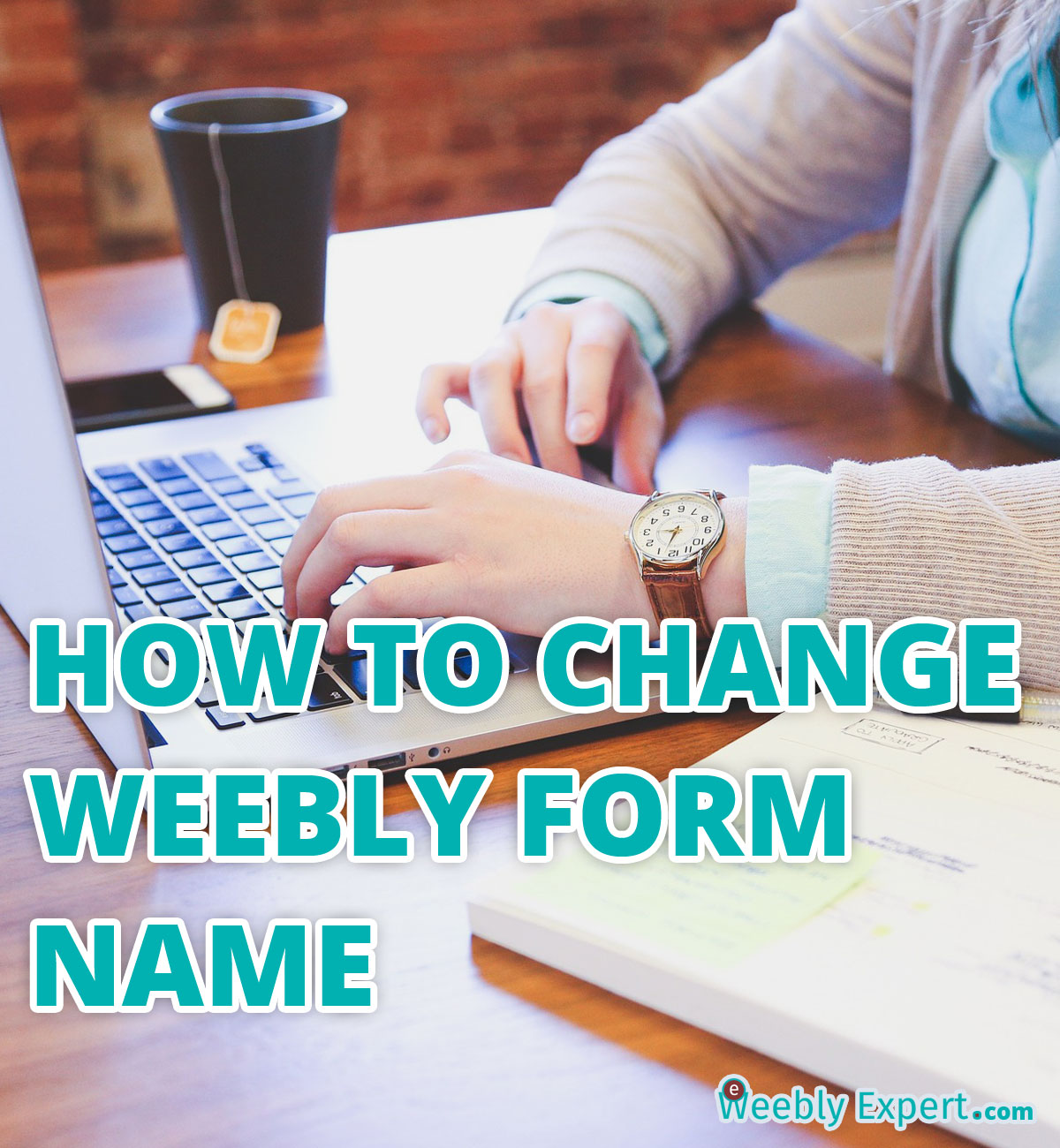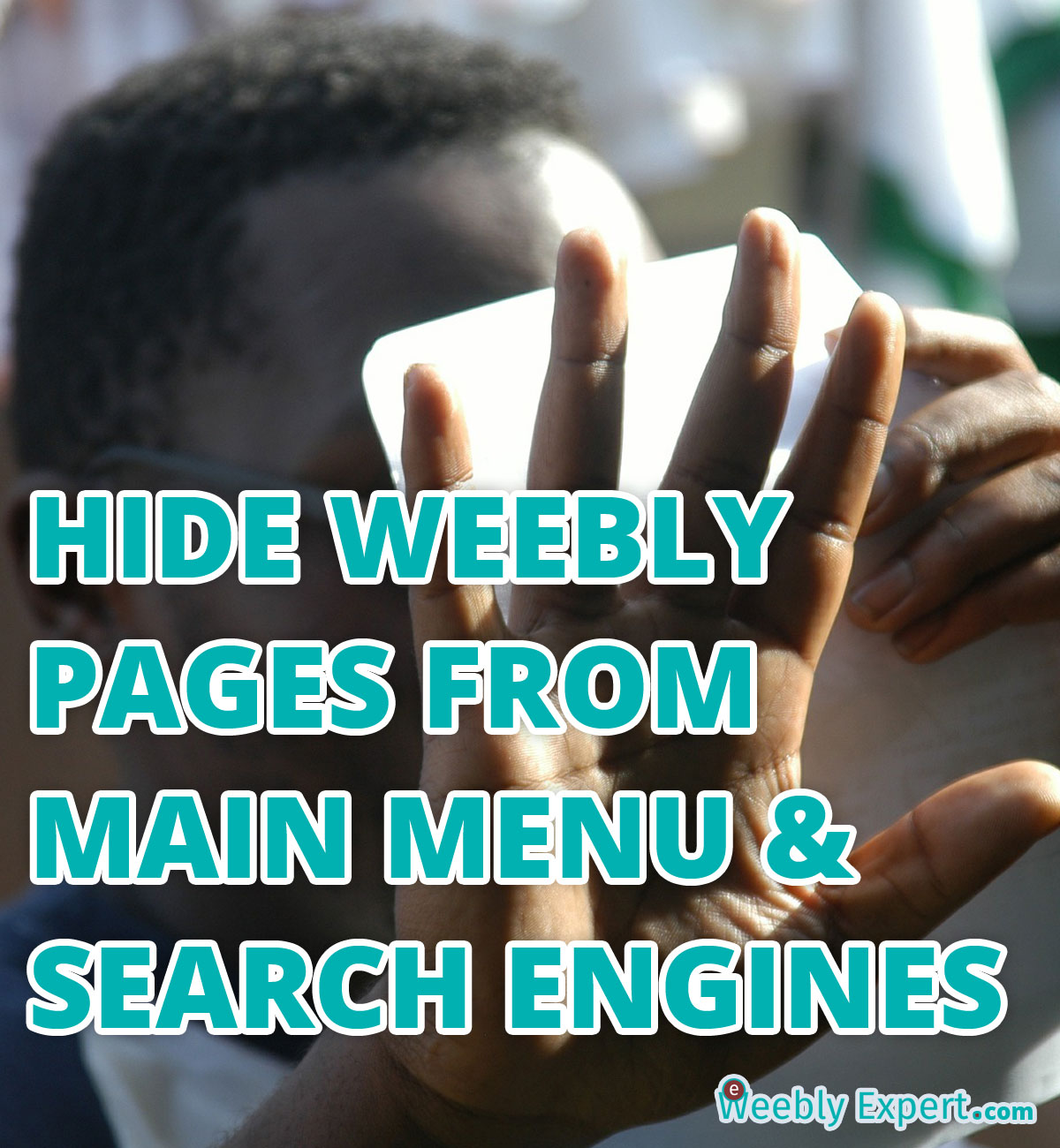This might not seem like a big deal or a necessary information to some people, but other might really find it useful. If you have multiple forms on your website to receive information for different purposes, then there’s a need to have different names for each form.
WHY DO I NEED TO GIVE MY FORMS DIFFERENT TITLES?
- Ability to distinguish one form submission from the other via email subjects
- Ability to easily search and filter submissions based on email subjects
- Organize different forms in different email folders based email subjects
- Know which form is getting more submission and try to understand why.