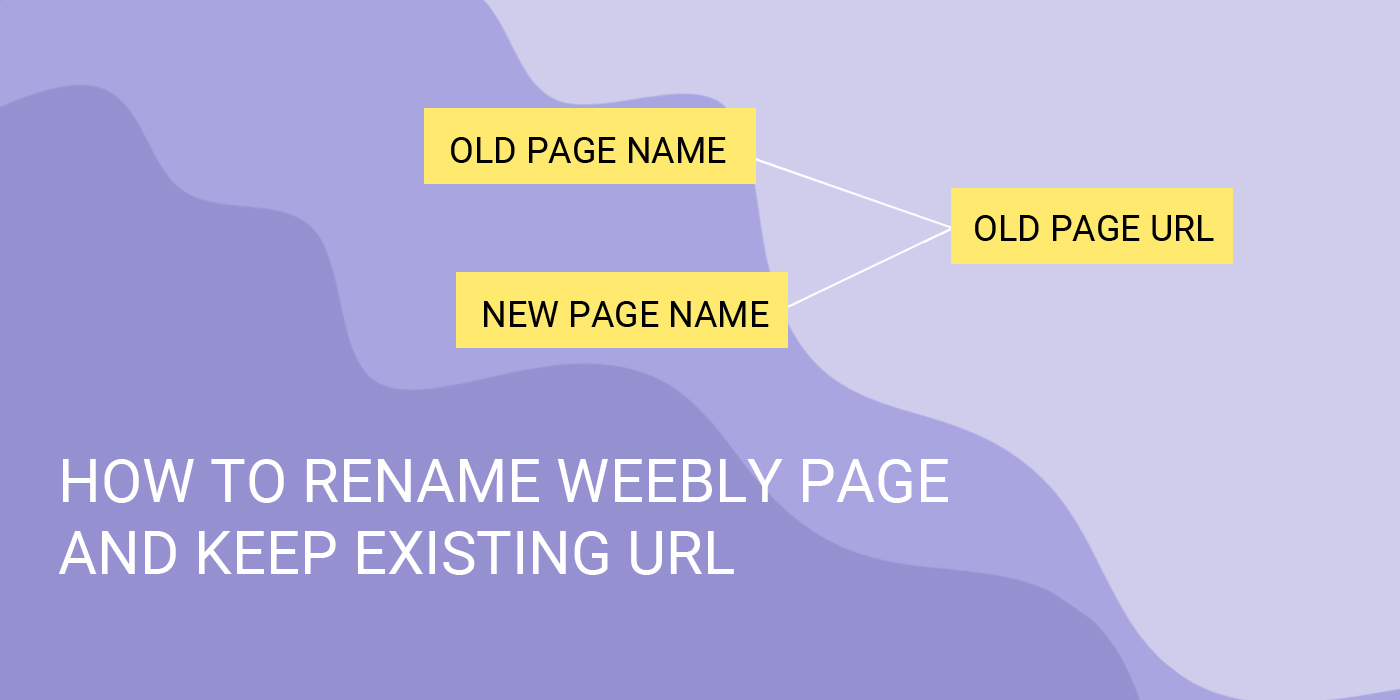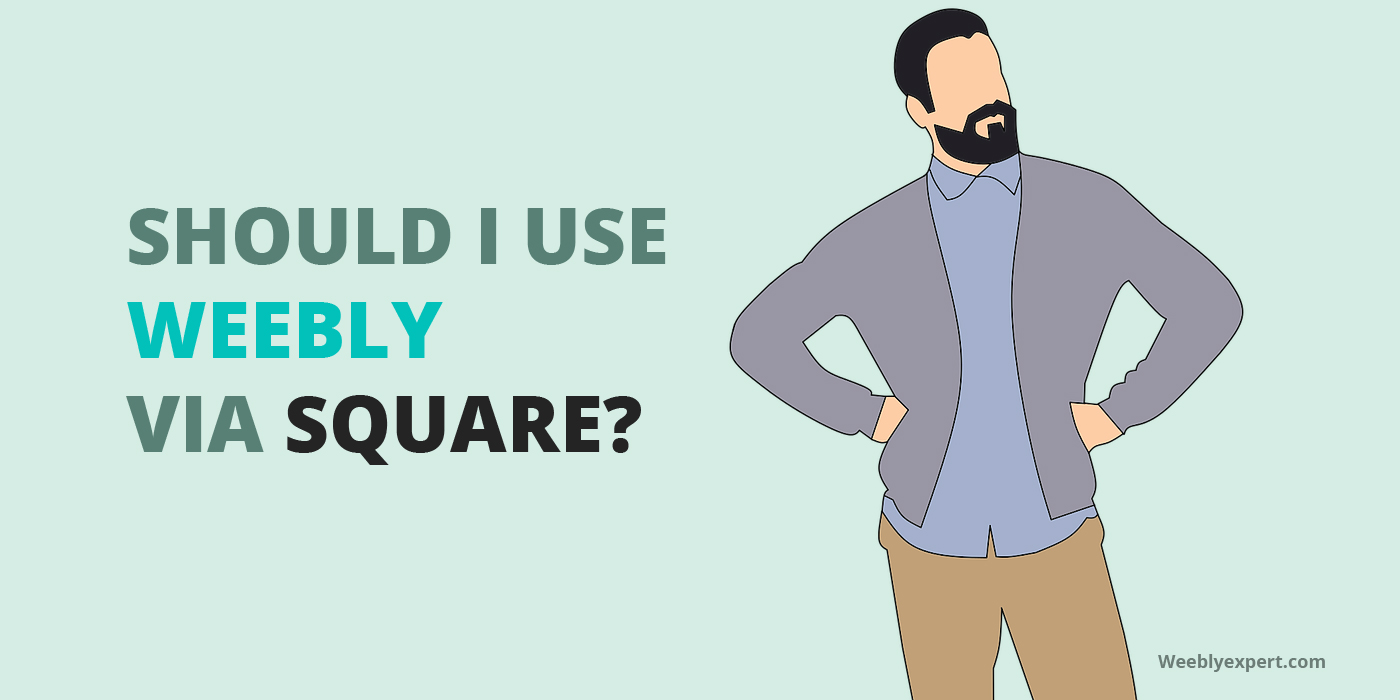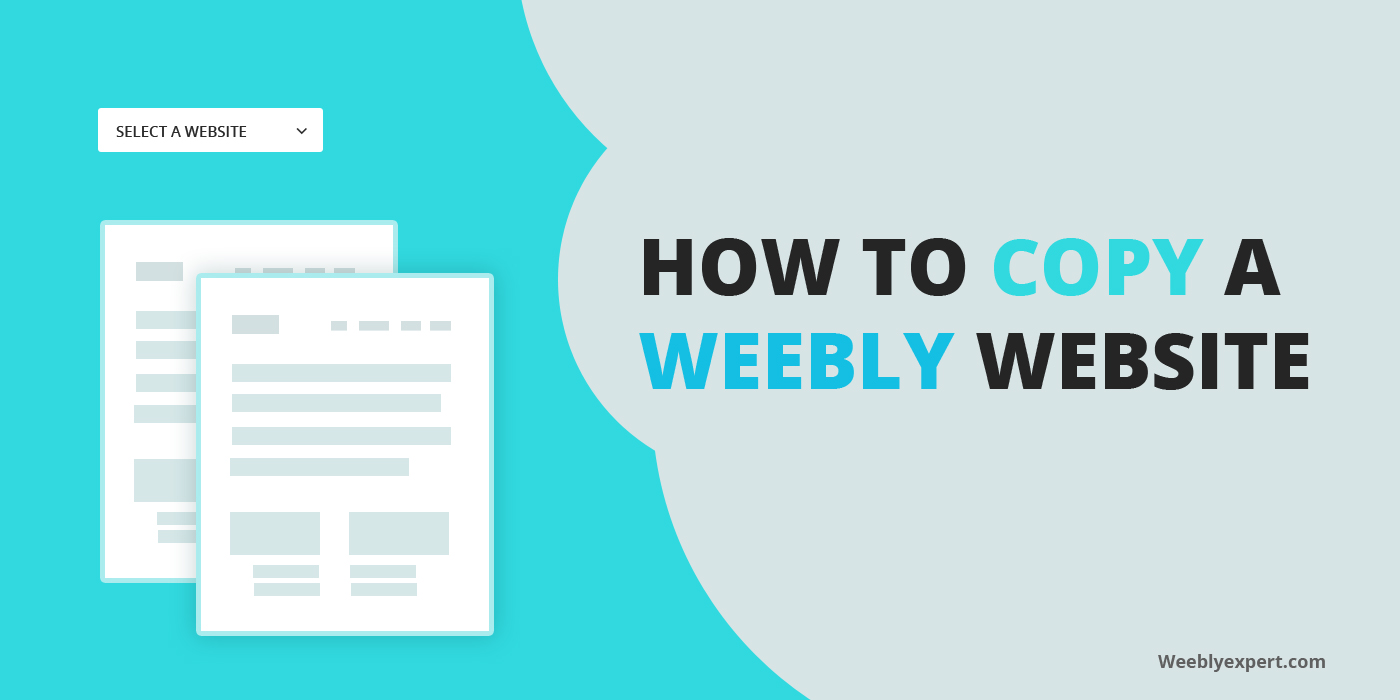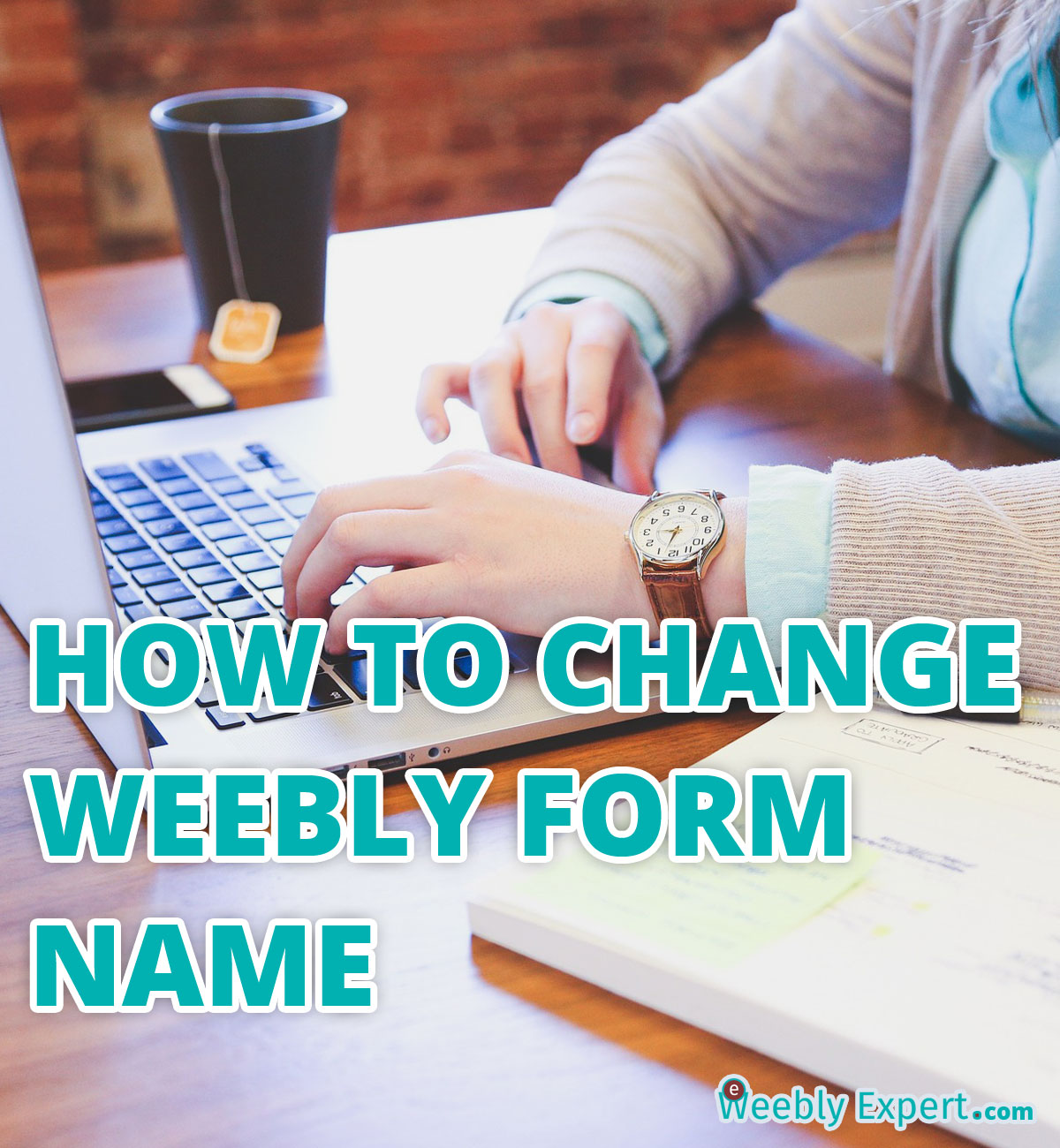There are a number of reasons you might want to rename pages on your Weebly website. It could be because one or two of your services have changed, a page name such as “Portfolio” now has to be “Completed Projects”.
In the case of above example, the URL which for example was example.com/portfolio would become example.com/completed-projects. Where “example.com” refers to your website domain.