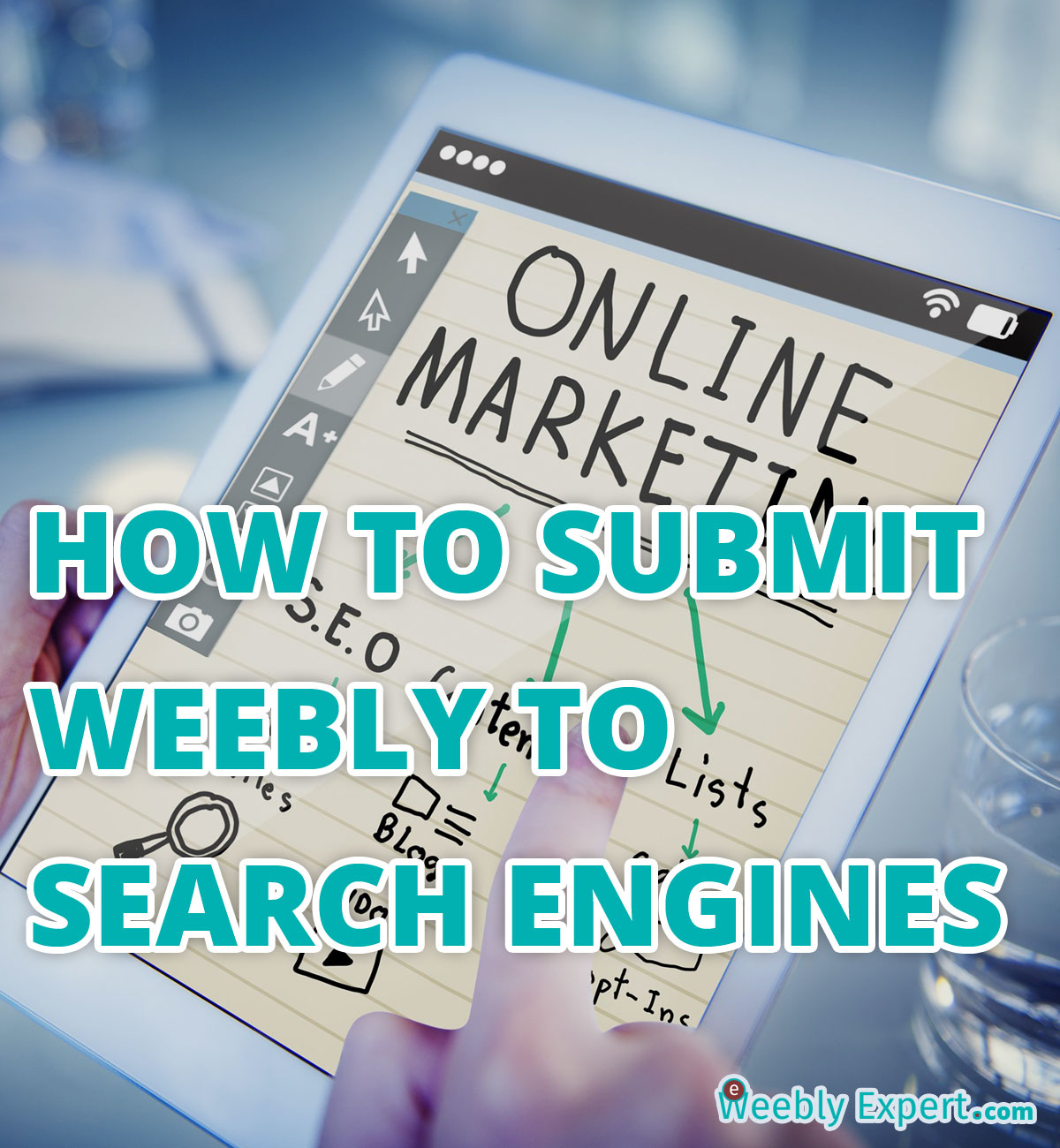This is the second part of this article. Read the first part here.
In the first part of this article, I explained the meanings of meta descriptions, meta keywords and page titles. I also explained how to add them to weebly pages and blog posts.
This part of the article will focus on submitting your website to search engines. I will not put much emphasis on this because there are loads of articles from both search engines and other authors explaining how to submit a website to any search engine.
The primary reason for this article is to remind you or let you know that it doesn’t stop at adding meta tags to your website, that submitting your website to search engines is very important. Below, I have listed some links to help you submit your website to search engines. You are free to search google for more helpful links.
Before successful submission, each search engine will ask you to verify your ownership of the submitted website. You will be given a few verification options. One of such options will be to add a meta tag to your site’s homepage. For example, the meta tag will look something like this:
<meta name="google-site-verification" content="z5mJLjVGtEe5qzCefW1pamxI7H46u19n4XnxEzgl1AU" />Copy it (don’t use the example above), and on your weebly editor click SETTINGS, click SEO, scroll down to “Header Code”. Paste it there. Other search engines like bing, yahoo, etc. will ask for the same thing. Copy the code (meta tag) you are given and also paste it there but one per line.
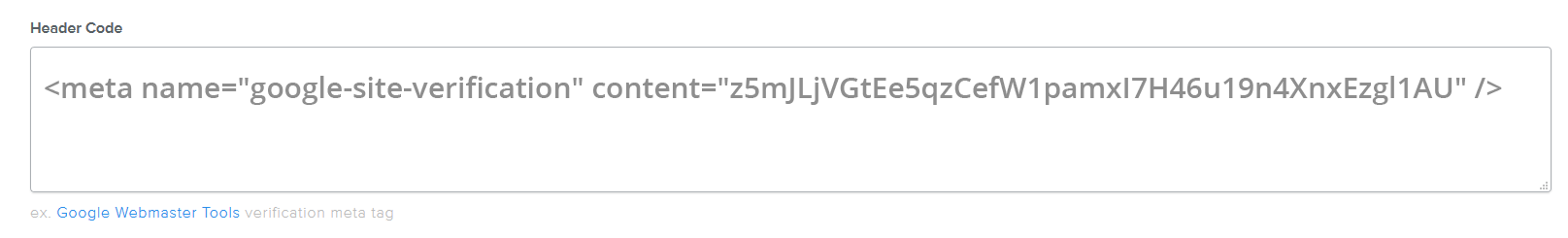
After successfully submitting and verifying your website to any search engine, the next thing should be to submit a sitemap.
A site map (or sitemap) is a list of pages and posts of a web site accessible to crawlers (search engines) or users.
As explained above, a sitemap basically lists all the pages and posts available on your website. So submitting this to search engines is a really good idea.
Fortunately for us, weebly automatically creates a sitemap for its websites. If for example, your weebly website domain is www.mywebsite.com, then type in your browser address bar: www.mywebsite.com/sitemap.xml. You should be able to see a generated sitemap of all your pages.
"Sitemap.xml" is the URL you need to submit to search engines.
I would explain all these in details, but there’s no point because there are lots of already published articles to help you.
Below are a few links to help you understand how to submit your website to different search engines.
Google:
- Submit website to google: https://www.google.com/webmasters. Sign in with your gmail account.
- https://support.google.com/sites/answer/100283?hl=en
- https://hc.weebly.com/hc/en-us/articles/201723433-Verify-Site-with-Search-Engines
Bing
Submit website to bing: http://www.bing.com/toolbox/webmaster