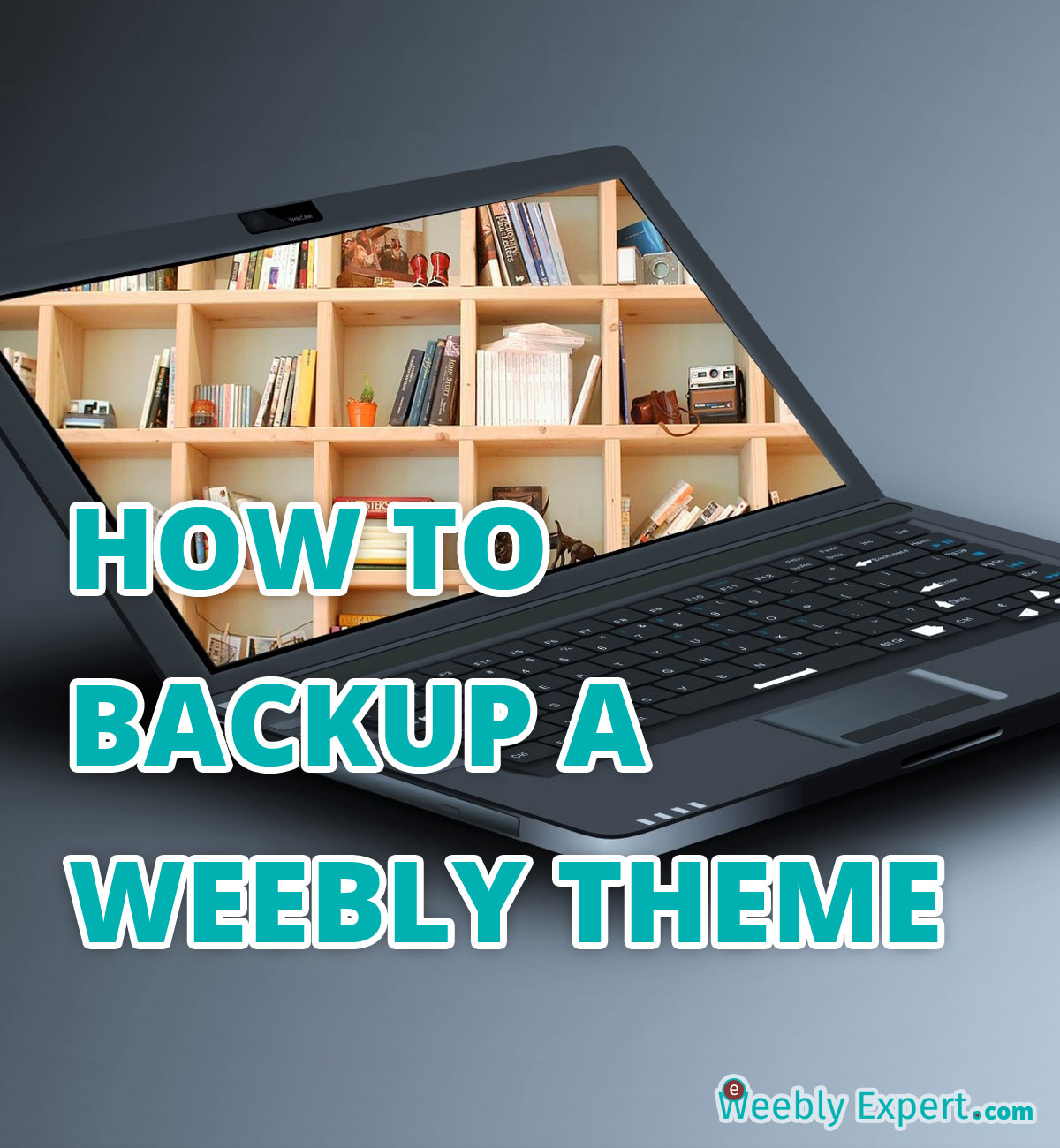Nowadays, every website owner wants a website they can manage and update by themselves without having to learn any special skills. Weebly makes it possible for anyone to build a website by simply dragging and dropping content elements to edit with information. I believe weebly to be the easiest website builder platform.
10 Beautiful Weebly Themes Perfect For Any Use
As a website owner, once you’ve solved the problem of finding a great platform, the next thing is finding a theme that’s not just suitable but beautiful and perfect for your website. In this article, I’m going to direct your attention to 10 beautiful weebly themes that are perfect for general usage (informational and e-commerce websites).