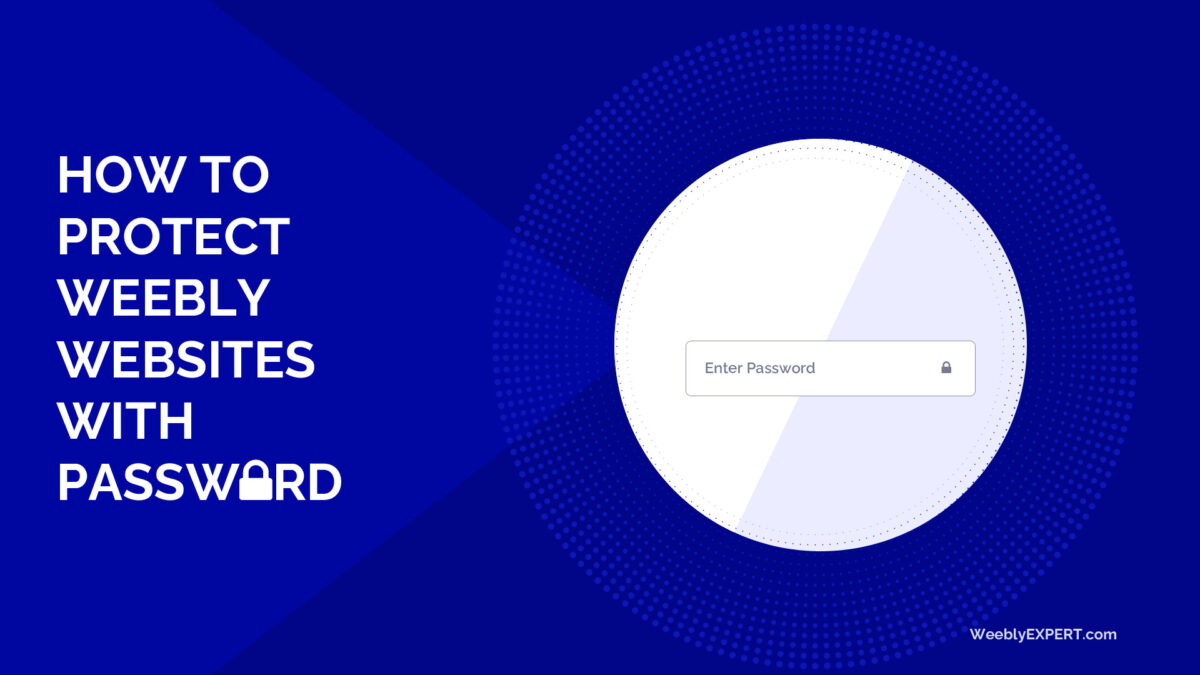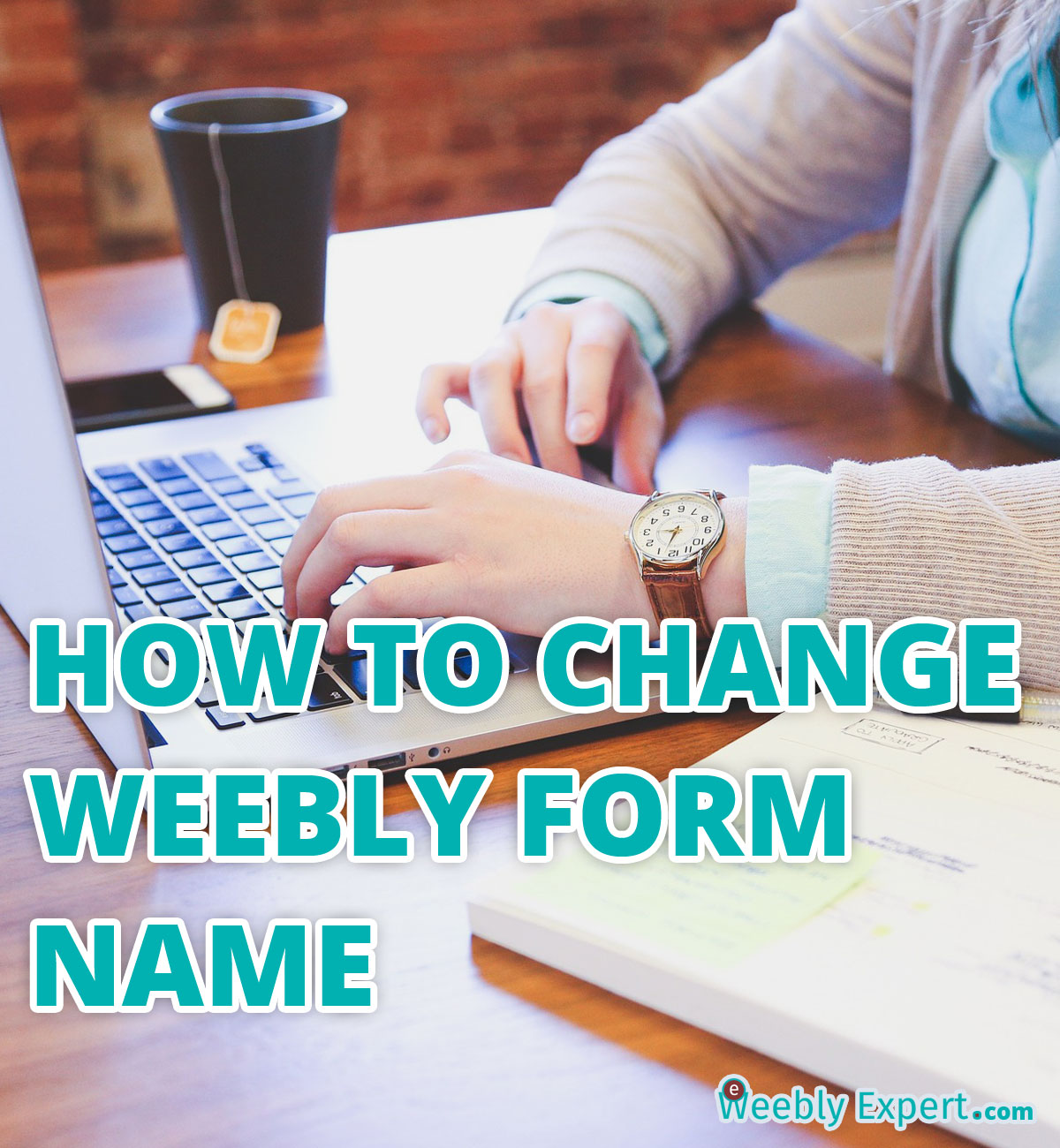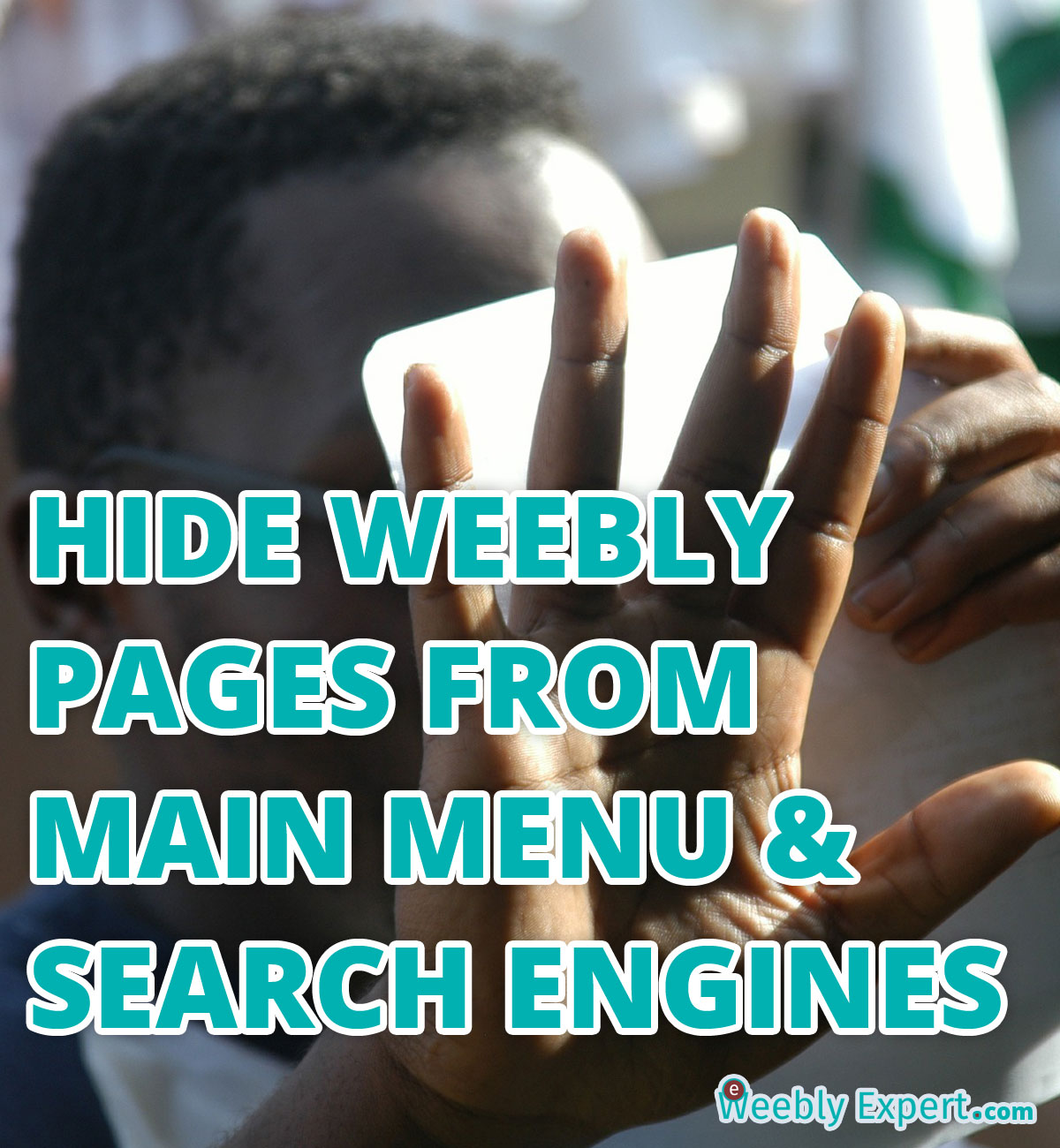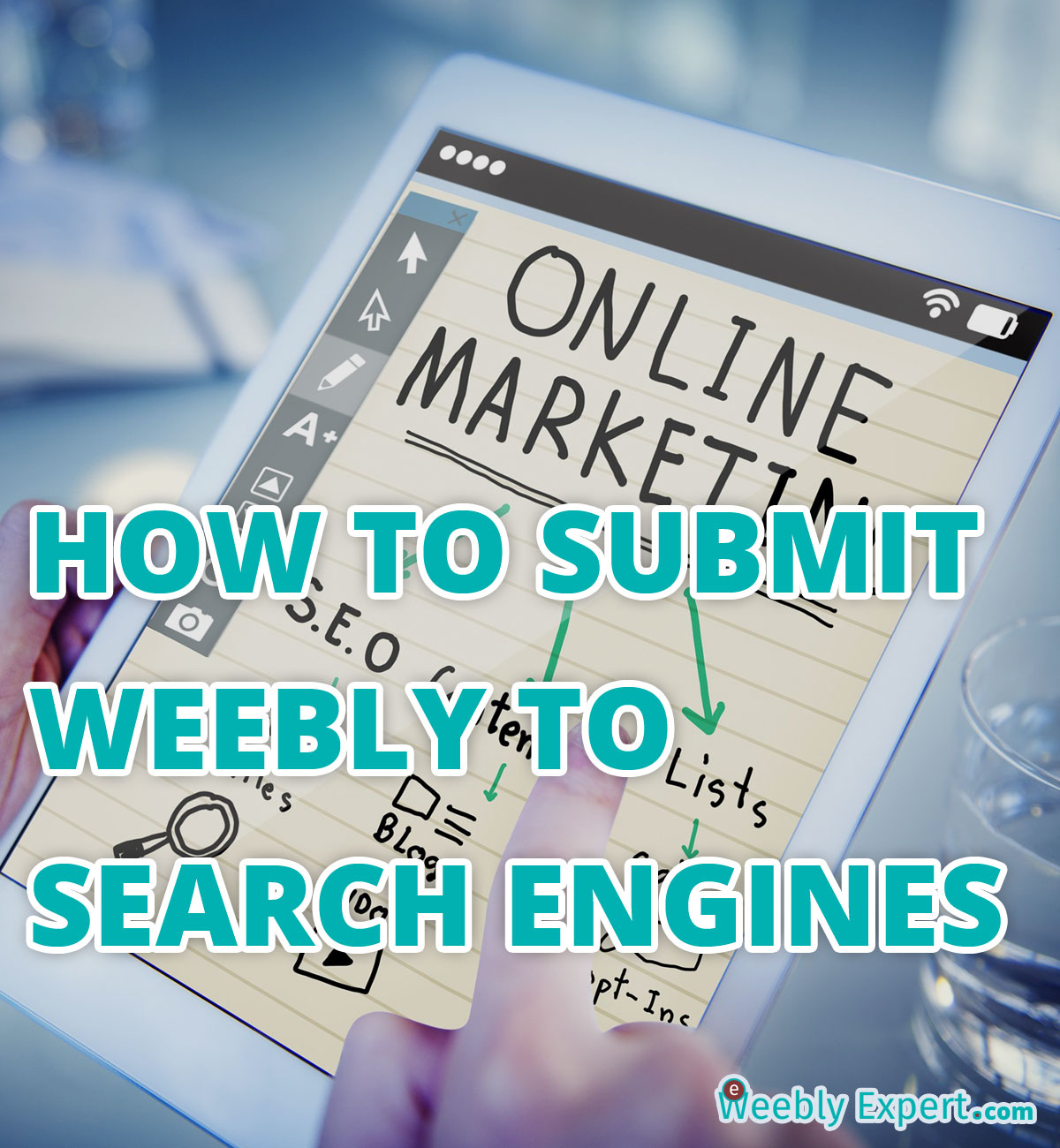There are a number of reasons to make a website password protected. One of the major reasons is usually to restrict everyone from having access to the website thereby making the website accessible only to few people with the password.
Password protection in Weebly can be applied site-wide or to individual pages.
Site-wide Password Protection For Weebly Websites
By site-wide password application we mean setting the password to protect the whole website so that no part of the website (including pages, blog posts, products, files, etc.) can accessed without a password.
This method of password protection can also be called “full password protection” and is particularly helpful in situations where the website in question is not meant for public use, or the website is under development/updates, and so on…